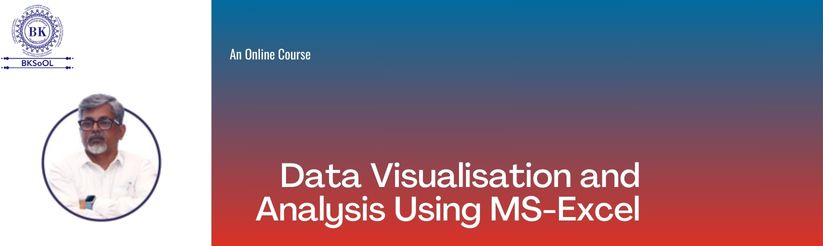
Class Lecture: Application of Excel for Organizing, Analyzing, and Visualizing Data for Academic Research
Duration: 3 hours
Introduction (15 minutes)
- Introduction of the topic: "Application of Excel for organizing, analyzing, and visualizing data for academic research."
- The importance of data organization and analysis in academic research.
- The advantages of using Excel for these purposes.
Part 1: Data Organization in Excel (1 hour)
- Basic Excel Functions (15 minutes)
- The essential functions of Excel, such as creating and navigating worksheets, entering data, and formatting cells.
- Use basic formulas and functions, like SUM, AVERAGE, and COUNT, to perform calculations.
- Sorting and Filtering Data (15 minutes)
- The importance of sorting and filtering data in academic research.
- Sort data based on different criteria, such as alphabetical order or numerical values.
- Apply filters to data, allowing researchers to focus on specific subsets of information.
- Data Validation (15 minutes)
- Data validation in maintaining data accuracy and integrity.
- Use of data validation rules to restrict data entry and prevent errors.
- Examples of data validation rules, such as setting numerical ranges or specifying dropdown lists.
- Creating Tables (15 minutes)
- Benefits of using Excel tables for data organization.
- Convert data into tables and utilize table features.
- Apply sorting, filtering, and formatting options specifically available for tables.
Hands-on Exercise: Data Organization (30 minutes)
- Distribute a sample dataset.
- Instruct to organize the data in Excel using the techniques covered in Unit I.
- Practice on sorting, filtering, and using data validation rules.
Break (15 minutes)
Part 2: Data Analysis and Visualization in Excel (1 hour 30 minutes)
- Statistical Functions in Excel (30 minutes)
- The importance of statistical analysis in academic research.
- Introduction of various statistical functions available in Excel, such as AVERAGE, STDEV, and COUNTIF.
- Use functions to analyse data and derive meaningful insights.
- PivotTables and PivotCharts (30 minutes)
- The concept of PivotTables and used for data analysis.
- Create PivotTables and customize and present data effectively.
- Create PivotCharts to visually represent the analysed data.
- Data Visualization with Charts (30 minutes)
- Significance of data visualization in academic research.
- Introduction of different chart types available in Excel, such as bar charts, line charts, and pie charts.
- Create charts, customize their appearance.
Hands-on Exercise: Data Analysis and Visualization (45 minutes)
- Provide a new dataset.
- Instruction to perform data analysis using statistical functions, create PivotTables, and visualize the results using charts.
- Teacher: Site Owner